Managing Your Messages
Introduction
Messages are introductions, follow-ups, updates, and other text-based content that you can quickly send to leads and clients. Messages support plain text, links, and emojis, and are auto-personalised for the client when sending.
You can add unlimited messages to your account, for any and every occasion.
Your Messages List
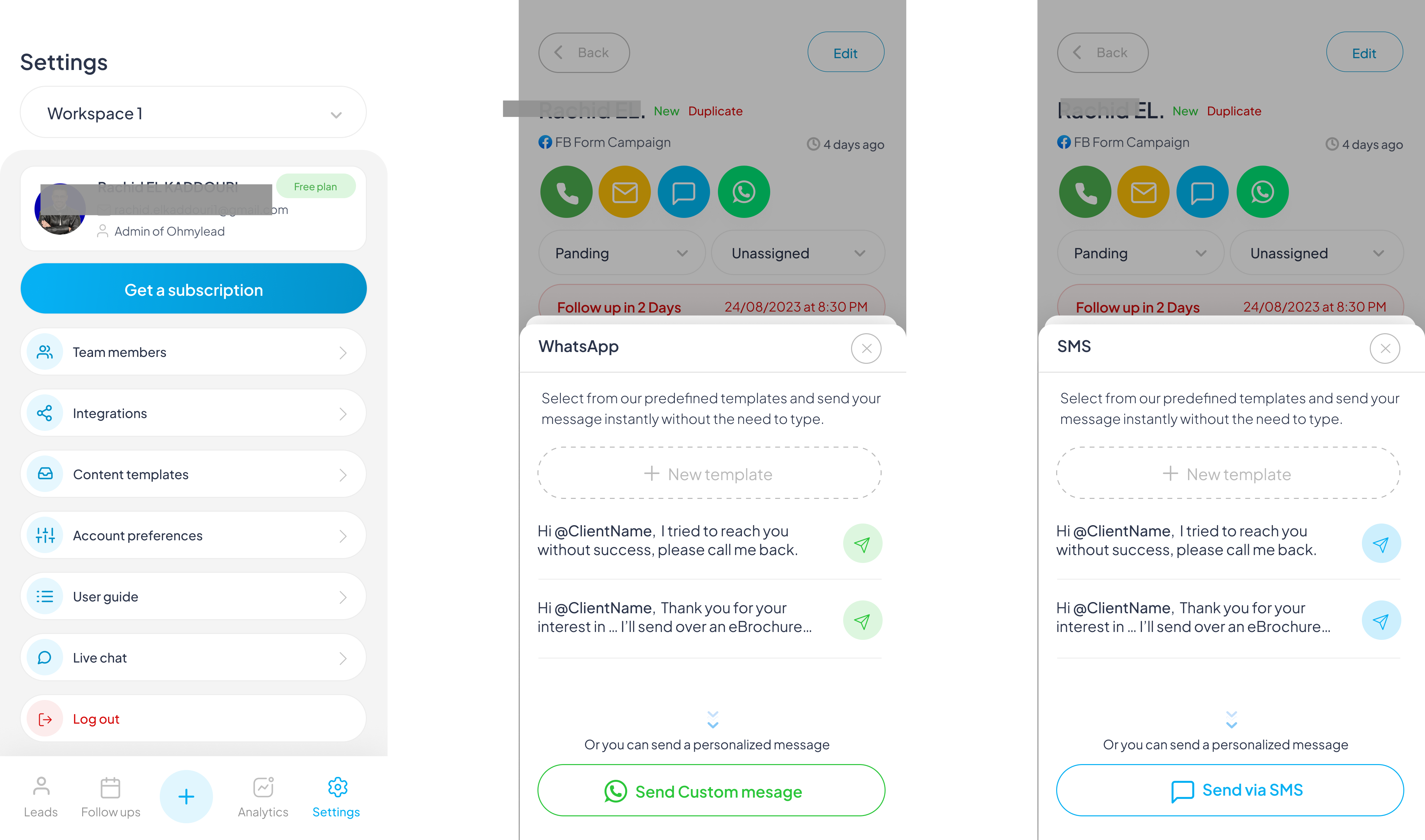
To view your messages, go to the template tab in the sittings and select the Messages tab at the top.
Your Message List shows all messages you’ve added to Ohmylead.

