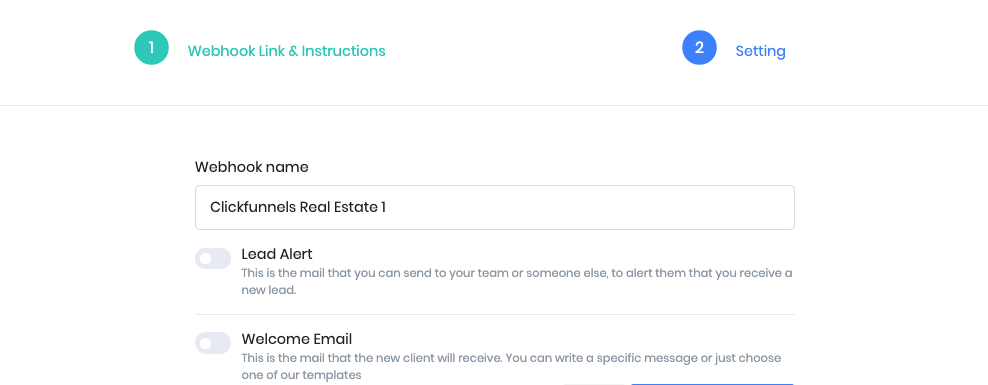ClickFunnels is an online platform that helps marketers and business owners to build their funnels in minutes and with no coding knowledge.
2 Simple steps to set up your funnels directly on Ohmylead in order to capture and qualify new leads in one place and on real time.
ADD A NEW SOURCE
Click on button "ADD" then "New Source"
Choose ClickFunnels in the integration list
STEP 1: Setup the Ohmylead Webhook URL on ClickFunnels
Those instructions are indicated when you click on Show me instructions in the 1st step
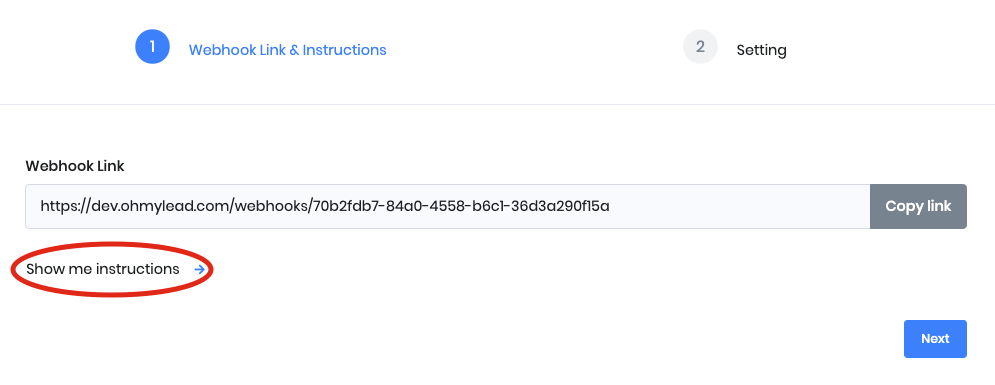
After copying the Webhook link on Ohmylead, go to your Clickfunnels account and dive into the chosen funnel that you want to connect with Ohmylead
Click on the Settings tab

Scroll down until you see the webhooks area, and click on the button "Manage Your Funnel Webhooks"

Click on the button "New Webhook"

Step 5: Fill the webhook details and save the changes by clicking on the button "Create Funnel Webhook"
URL: Paste your Ohmylead webhook link Event - Keep it as default
Version: 1
Adapter: json_api
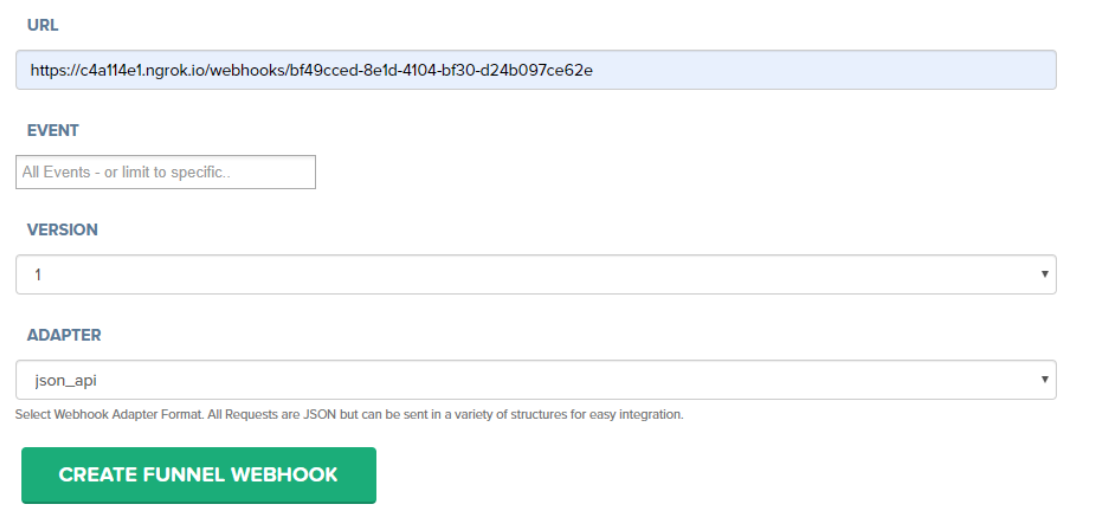
STEP 2: Complete the set up on Ohmylead
Choose the name of your new lead source
Set up a welcome email for each new subscriber
Set up your lead alert to be alerted when you have a new lead